If you have a co-hosted or interview show, you’ll need to choose a live video broadcasting tool that allows you to bring another person in.
There are lots of different classes of tools, including desktop apps, web apps and even hardware soltutions.
Web Apps & Webinar Platforms
Web apps such as BeLive, Lightstream and Crowdcast offer this functionality through your web browser. Some webinar platforms such as WebinarJam or Zoom allow you to broadcast your webinar to Facebook Live.


BeLive lets you show up to three people on-screen at once.
BeLive makes it easy to broadcast co-hosted or interview shows to Facebook Live. You can invite your co-host in and have up to three people on the screen at one time. Check out this walkthrough on how to use BeLive for a co-hosted or interview show.
Desktop Apps
For more power and flexibility, you’ll want to use a dedicated live broadcasting tool.
OBS Studio is an excellent free open-source tool for Macs and PCs.
Mac users may want to check out the powerful, yet inexpensive tool, Ecamm Live ($39.95). Mac users also have a higher-end live video tool to try, called mimoLive which starts from $199 per year.
Wirecast is a professional tool with a rather professional price tag, starting at $695. This is available for both Macs and PCs.
For PC users only, the professional vMix software has a free version and paid versions from $60 to $1,200.
Why would you use a dedicated app such as OBS Studio or Wirecast? They all let you set up your whole show ahead of time. Your show may have different scenes such as a pre-show segment, an intro reel, a split-screen interview shot, multiple camera angles, and more. These tools let you set up those features before your show.


OBS Studio and Wirecast both let you broadcast a Facebook Live show via desktop.
When you’re live, you can then switch between scenes and even set up slick transitions. You can add as many webcams, microphones, images, videos, and screen shares as you like and integrate your own branding.
OBS Studio and Wirecast are available for Mac and PC. Ecamm Live and mimoLive are Mac only. vMix is PC only. All these tools allow you to broadcast to just about any live video platform including Facebook Live, YouTube, and Periscope.
OBS Studio
OBS Studio is free and available for both PC and Mac. It’s a powerful tool, especially when you consider it’s free. The interface isn’t intuitive at first, but once you get going, it’s fairly easy to create your show.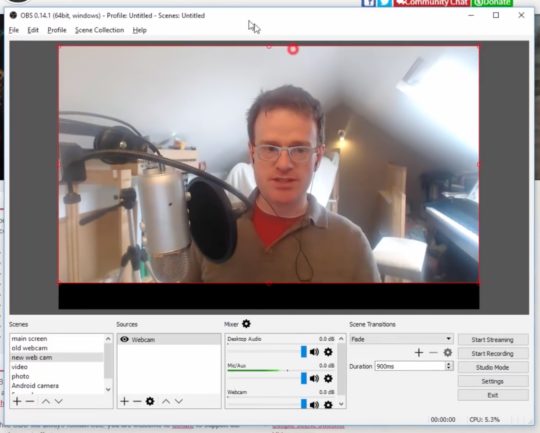
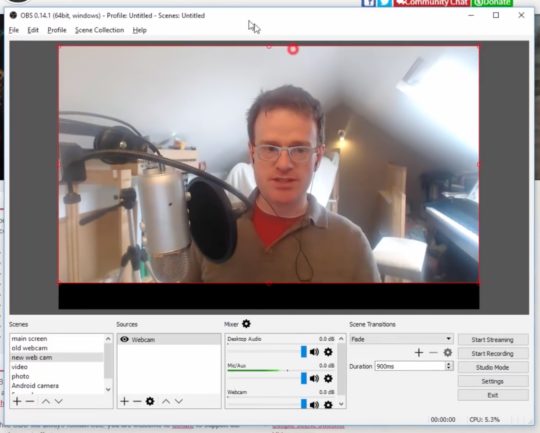
OBS Studio is a free tool that lets you manage your Facebook Live broadcasts via desktop.
You can add multiple sources (including webcams, microphones, and media files) and share your screen. Unlike Wirecast, you can broadcast to only one live video platform at a time.
If you’re a Mac user, you’ll need to install additional software to capture the audio from Skype or Zoom. Here are some tools that will route your audio to OBS Studio on your Mac:


Loopback lets Mac users route the audio from Zoom or Skype to OBS Studio to capture a co-host’s audio.
Check out this detailed walkthrough of how to use OBS Studio to broadcast to Facebook Live.
Wirecast
Like OBS Studio, Wirecast works on both PC and Mac. The standard version costs $695.
You can download a fully functioning demo from the Telestream website. The demo version has a watermark and a demo audio voiceover, but you can use it to follow along with this article.
Wirecast is a more robust and professional live video tool than OBS Studio. In my experience, it doesn’t require as much of my computer’s resources as OBS Studio does.


Wirecast is a professional tool for managing Facebook Live broadcasts on desktop.
With Wirecast, you can broadcast to multiple live video platforms at once (e.g., to Facebook Live, YouTube Live, and Periscope). You’ll need a powerful computer for this, though.
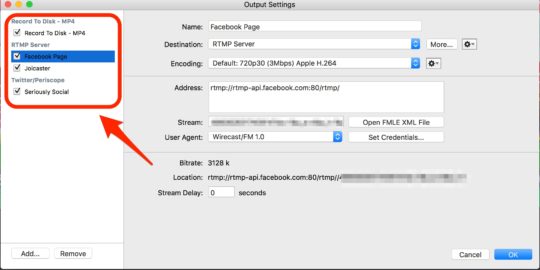
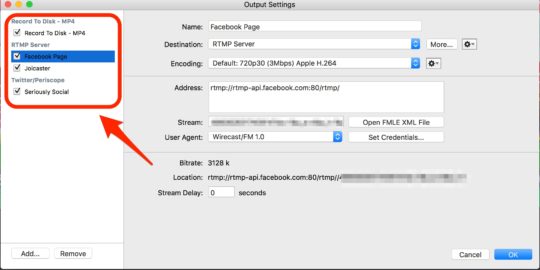
Wirecast lets you broadcast live to multiple platforms.
Wirecast connects directly with the Facebook API, which means you can create your live video post in Wirecast and publish or schedule it to your Facebook page, profile, group, or event. You can also see how many live viewers are watching and monitor reactions during your live videos.
Wirecast has a cool feature called the Wirecast Virtual Webcam and Microphone, which will output the audio and video of your live show as a virtual webcam and microphone. Selecting this microphone and webcam in Skype or Zoom will allow your co-host to see and hear the live show in real time.


Wirecast lets you output the audio and video from your live show as a virtual webcam and microphone.
Video Conferencing Software
Some live video tools such as vMix, Wirecast and Ecamm Live allow you to bring your guest into the show directly. Others, such as OBS Studio don’t.
Ecamm Live integrates with their sister-software, Skype Call Recorder. So you bring your guest in via Skype, and it’s very easy to set up.
Wirecast has a guest feature called Rendezvous. You send your guest a special link, and their webcam is captured in their browser. It’s still in its early days, so I prefer to use Skype or Zoom.
Either way, you can get more flexibility if you chat with your co-host in your favorite video conferencing tool, and then capture the video and audio from Skype or Zoom into your live tool (such as Wirecast or OBS Studio).
Skype is the most well-known video conferencing tool, and it’s free. I use Zoom to bring in my co-host, Julia, to our live show, because I’ve found it provides better quality and is more reliable. Zoom is free for up to 40 minutes. For unlimited use, you’ll need to upgrade to a paid plan, starting at $14.99/month. You may also want to check out Amazon’s free conferencing tool, Chime.

Zoom is a video conferencing tool you can use to bring a co-host into your Facebook Live show.








