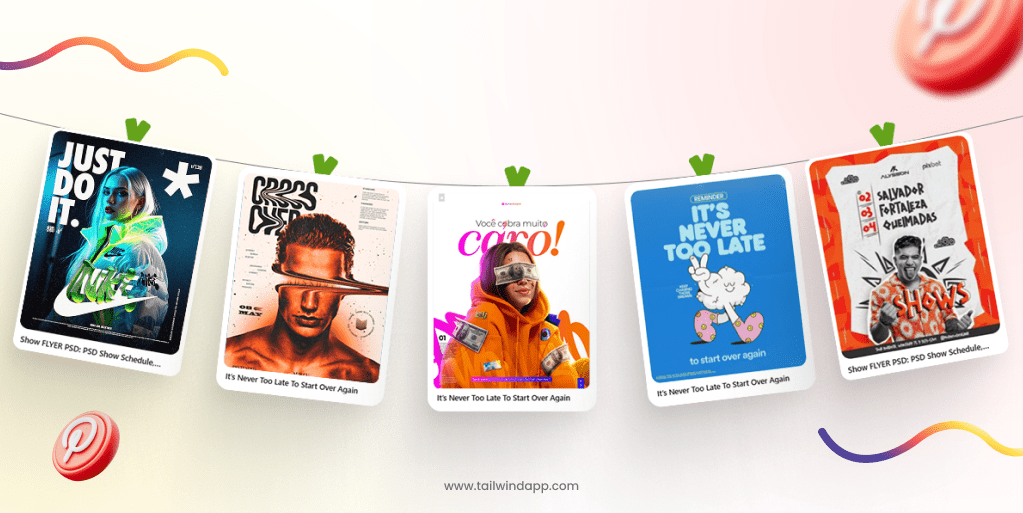
Pinterest isn’t just for discovering new recipes and DIY projects anymore. It’s one of the most powerful visual platforms for advertisers, offering unique opportunities to reach users who are actively planning purchases.
With lower competition than Facebook and Instagram in many niches, Pinterest Ads can deliver strong results when done right. In this guide, we’ll walk you through exactly how to create a Pinterest Ad in 2025 — from setting up your account to launching your first campaign.
Why Pinterest Ads Are Worth It in 2025
Pinterest’s audience is built around planners and buyers.
Unlike other social media platforms, Pinterest users are often actively searching for inspiration with the intent to take action — whether it’s trying a new recipe, planning a wedding, decorating a home, or making a purchase.
In addition to high buyer intent, Pinterest Ads tend to be less competitive than ads on Facebook or Instagram, especially in niches like home decor, food, and wellness.
This means you can often achieve lower cost-per-click (CPC) rates and stretch your ad budget further. Combined with the fact that promoted content blends seamlessly into the organic feed, Pinterest creates a unique environment where advertisers can connect naturally with their audience.
Setting Up Your Pinterest Business Account
Setting one up is easy and free. If you already have a personal Pinterest profile, you can convert it to a business account or create a new one from scratch. Simply go to business.pinterest.com, click “Join as a Business,” and fill out your profile details.
An important step that many skip is claiming your website. Verifying your site not only helps build trust with users but also enables Rich Pin features and more accurate analytics.
It’s a simple process that usually involves adding a meta tag to your site header or uploading a file Pinterest provides.
Once your account is set up and your website is claimed, you’re ready to dive into the exciting part: building and launching your ads.
Understanding Pinterest Ad Types
Pinterest offers several ad formats, each designed to help you meet different business goals. Choosing the right ad type depends on your campaign objective and the kind of content your audience responds to.
- Promoted Pins: These are standard Pins that you boost to reach a broader audience. They look and feel like regular content, making them ideal for blending in organically.
- Video Ads: Short, engaging videos that autoplay as users scroll. Perfect for tutorials, storytelling, or product demos that catch attention quickly.
- Carousel Ads: Feature 2-5 images that users can swipe through. Great for showcasing different product features, color options, or a step-by-step process.
- Shopping Ads: Directly promote products from your catalog. These ads show pricing, availability, and link straight to your product pages, streamlining the buying journey.
A quick tip: If you’re new to Pinterest advertising, starting with Promoted Pins or Carousel Ads is often the easiest way to begin. Once you see what your audience responds to, you can layer in Video or Shopping Ads for deeper engagement.
Need more help getting started with Pinterest Ads? Check out our free course.
How to Create Your First Pinterest Ad (Step-by-Step)
Creating a Pinterest Ad might feel overwhelming at first, but once you break it down into manageable steps, it becomes a clear, repeatable process. Here’s how to get your first ad up and running:
Step 1: Set Your Campaign ObjectiveStart by choosing the goal of your campaign inside Pinterest Ads Manager. Options include Awareness, Video Views, Consideration (Traffic), Conversions, or Catalog Sales.
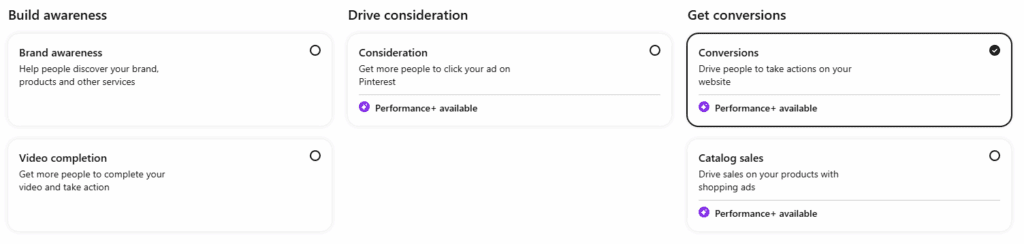
Step 2: Build Your Target Audience
- Decide who you want to reach. You can target by Interests (like home decor, fitness), Keywords (what people are searching for), Demographics (age, gender, location), and even upload your own customer lists for retargeting.
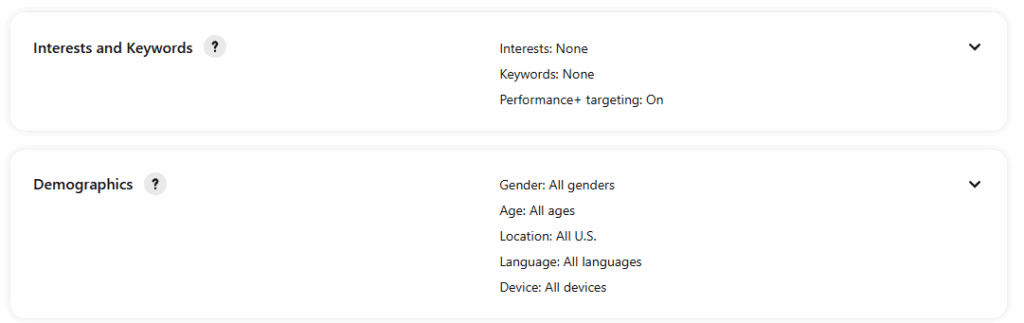
Step 3: Choose Ad Placement
- Pinterest lets you choose between Browse (Home Feed), Search, or Related Pins placements.For most campaigns, starting with “Browse and Search” gives you the best reach and learning opportunities.
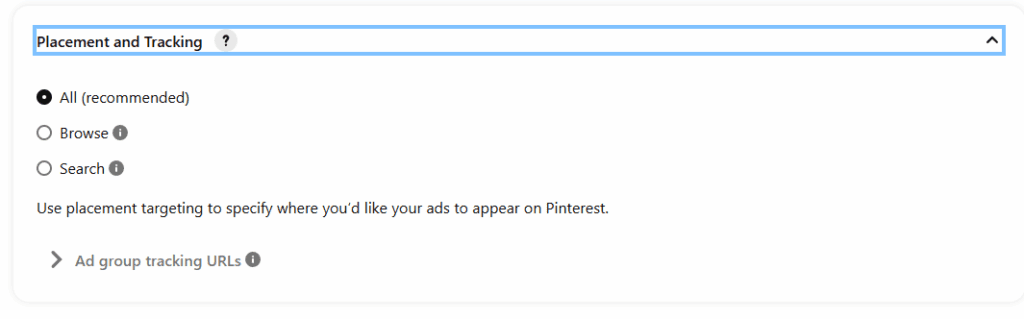
Step 4: Set Your Budget and Schedule
- Choose whether you want a daily or lifetime budget.
- Starting with $5–$10 per day is plenty for testing.
- Set a schedule that fits your marketing timeline — either continuous or ending on a specific date (great for seasonal offers).
Step 5: Design Your Ad Creative
- Create a visually stunning Pin that fits Pinterest’s aesthetic.
- Use a 2:3 aspect ratio (1000×1500 pixels), include minimal but strong text overlay, and ensure your branding is subtle but visible.
- Focus on mobile-first design since most users are scrolling on phones.
Step 6: Launch and Monitor
- Once everything looks good, hit “Publish” and let your ad start running.
- But don’t just set it and forget it — check performance daily during the first week, especially click-through rates and saves, to spot early trends and opportunities for improvement.
Best Practices for High-Converting Pinterest Ads
- Focus first on visuals. Pinterest is a visual-first platform where stunning images rule. Use clean, bright photos with minimal text overlay. Your creative should feel native to the platform, not scream “ad.”
- Your text overlay — if you use one — should be short, actionable, and mobile-friendly. A few words can dramatically increase clarity and clicks. For example, “Get Inspired,” “Shop the Look,” or “Plan Your Dream Space” work better than lengthy, complicated messages.
- Align your ad content with trending topics and seasonal moments. Pinterest users are often planning months ahead, so timing your content around seasons, holidays, or life milestones can boost engagement.
- Consistency matters too. Your ad should match the style, tone, and promise of the landing page it leads to. Mismatched messaging causes drop-off and hurts your conversion rates.
- Finally, include a clear call-to-action (CTA) in both the image and description. Even something as simple as “Learn More” or “Shop Now” can significantly increase engagement.
How to Analyze and Improve Your Pinterest Ads
- Keep an eye on your click-through rate (CTR) first. A strong CTR means your creative is catching attention and resonating with your audience. If your CTR is low, test new imagery, text overlays, or audience targeting.
- Saves are another powerful indicator. When users save your ad, it means they find it valuable enough to revisit later. High saves can signal future intent to purchase and extend your ad’s lifespan beyond the initial campaign.
- Outbound clicks and conversions are your ultimate KPIs. These metrics show whether your ad is driving traffic to your site and leading to sales, signups, or other valuable actions.
Use Pinterest Analytics combined with your website analytics (like Google Analytics) to track the full customer journey. Don’t be afraid to adjust your campaign based on early signals — small tweaks to your creative or targeting can unlock huge gains.
Remember: Testing is a process. Test, learn, and refine. That’s how great Pinterest advertisers are built.
Common Mistakes to Avoid with Pinterest Ads
Even seasoned marketers can stumble when starting with Pinterest Ads. Here are some pitfalls to watch for:
- Over-targeting or under-targeting: Casting too wide or too narrow a net can tank your results. Strike a balance by layering interests and keywords thoughtfully.
- Poor-quality visuals: Pinterest is a visual platform — grainy images or cluttered designs will get ignored.
- Skipping the Pinterest Tag: Without the Tag, you can’t track conversions or retarget visitors. It’s a crucial part of your strategy.
- Giving up too soon: It takes time to gather enough data to see what’s working. Don’t pause your campaign after just a few days unless something is seriously broken.
- Forgetting about mobile: Over 80% of Pinterest users browse on mobile. Design your ads for small screens first.
Avoid these mistakes, and you’ll be well ahead of many advertisers still treating Pinterest like other platforms.
Final Thoughts: Start Small, Grow Smart
Pinterest Ads are one of the most exciting opportunities in digital marketing right now. With the platform’s unique blend of visual discovery, high user intent, and underutilized ad space, the upside is enormous for businesses that get in early and invest smartly.
If you’re just starting, don’t stress about building a massive campaign on day one. Start small. Test different creatives. Learn what resonates with your audience. Build up from there.
Consistency beats perfection. Even a $5–10 daily budget, thoughtfully spent, can build valuable momentum. Before you know it, you’ll have a Pinterest ad strategy that’s bringing in steady traffic, new customers, and real growth.
Ready to create your first Pinterest Ad? Start today, keep learning, and watch your results grow with every new campaign you launch!









