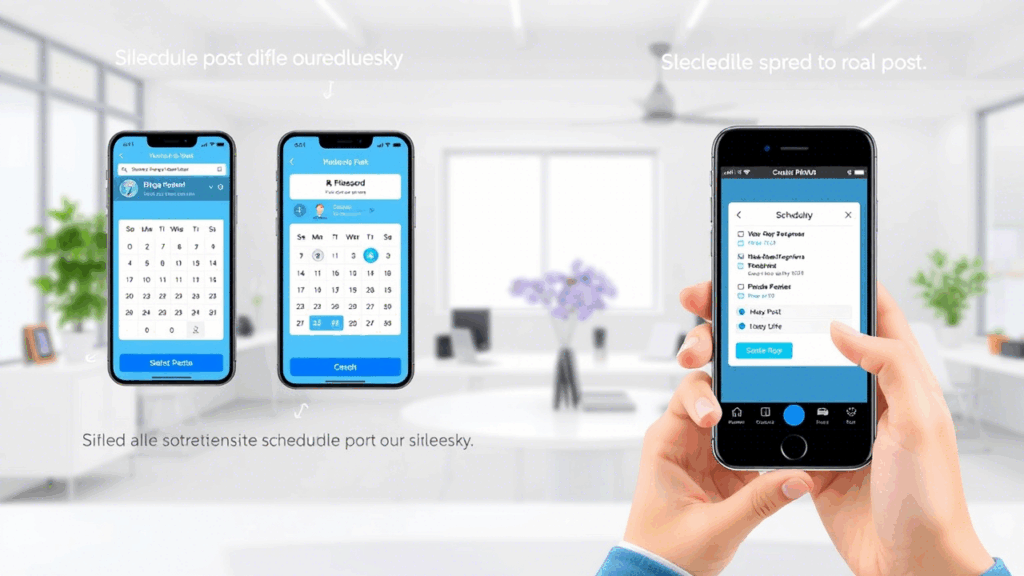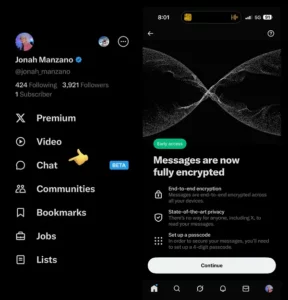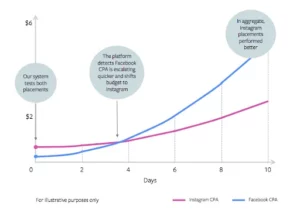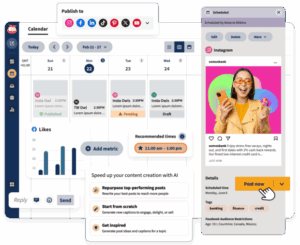Learning how you can schedule posts on Bluesky can help your brand build a strong presence on this upcoming social channel.
With the recent backlash X (formerly known as Twitter) is attracting, Bluesky is becoming a popular choice for businesses and creators looking to diversify their social media strategy.
While it currently lacks a native scheduling feature, third-party tools like Hopper HQ have stepped in to fill the gap. Hopper HQ allows you to schedule posts on Bluesky and supports cross-posting between different social channels, streamlining your social media management.
In this article, we’ll guide you through the process of scheduling posts on Bluesky and explore the tools and strategies you can use to optimize your presence on the platform.
What is Bluesky?
Bluesky is a decentralized social media platform built on the AT Protocol. It gives users more control over their data and content, with a strong focus on privacy and interoperability.
As of November 2024, Bluesky has over 20 million users. Many have migrated from Twitter due to ongoing changes and controversy surrounding the platform now known as X.
Like Twitter, Bluesky supports hashtags, mentions, replies, quotes, and reposts, making it familiar and easy to adopt for new users.
Bluesky vs. Twitter
1. Decentralization vs. Centralization
Bluesky allows for personalized algorithms and content moderation. X, on the other hand, follows a centralized model with company-controlled moderation.
2. User Autonomy
Bluesky users can create custom feeds and moderation tools. X users have limited influence over platform behavior.
3. Community and Content Moderation
Bluesky encourages community-based moderation through shared blocklists and filters. X faces criticism for poor content moderation.
4. Growth and User Base
Bluesky reached 20 million users by November 2024. X still has a larger user base but is losing users due to policy shifts.
5. Level of Competition
Bluesky is less crowded, offering an opportunity for brands to grow with fewer competitors. X remains highly saturated.
Can You Schedule Posts on Bluesky?
Bluesky doesn’t offer native scheduling yet. But tools like Hopper HQ, Buffer, and CoSchedule enable post-scheduling and management.
Use Hopper HQ for Bluesky Scheduled Posts
- Sign Up or Log In: Create or log into your Hopper HQ account.
- Connect Your Bluesky Account: Go to settings and integrate your Bluesky profile.
- Create Your Content: Use Hopper HQ’s editor to write posts, add hashtags, and upload images.
- Schedule Your Post: Choose the time and date for your post to go live.
- Keep Creating: Use in-app tools to continue building content across platforms.
Top Tools for Scheduling Bluesky Posts
1. Hopper HQ
Visual calendar, cross-posting, and AI-assisted creation.
- Pricing: $16/month
- Bulk scheduling, CSV uploads
- In-app editing & Link-in-bio feature
2. Buffer
Supports multiple platforms including Mastodon, Google Business, and more.
- Pricing: Starts at $5/month
- Threaded posts, analytics, hashtag suggestions
3. OnlySocial (SocialBee)
Content categorization and automatic resharing.
- Pricing: Starts at $24/month
- AI generator, browser extension, team collaboration
4. CoSchedule
More advanced, built for enterprise teams.
- Pricing: Starts at $19/month
- Project management, AI assistance, calendar tools
Conclusion
Bluesky is an exciting alternative to traditional platforms. With tools like Hopper HQ, brands can stay consistent and strategic. Use these scheduling tools to build your presence in a decentralized, user-first environment.
Start your free trial with Hopper HQ today and elevate your social media strategy!