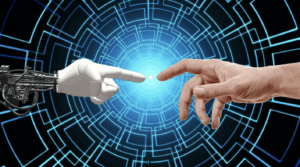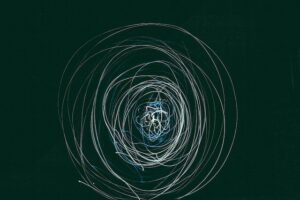Understanding APIs and Power BI in Data Extraction
APIs (Application Programming Interfaces) are systems that enable different software components to communicate. They rely on protocols and rules to facilitate this connection.
Power BI is a robust data visualization tool that integrates applications and services to transform data from multiple sources into interactive and clear visuals. When combined with APIs, Power BI allows efficient data extraction and integration for better analysis.
Functions of APIs and Power BI in Data Extraction
- Efficient Data Collection: APIs allow data extraction from large websites and complex databases.
- Automated Data Structuring: They simplify retrieving clean, organized data with little manual effort.
- Cross-Software Integration: APIs ensure compatibility between software, enabling smooth data transfer into Power BI.
How to Connect APIs to Power BI
To import data from an API into Power BI, you should:
- Use Power BI’s Web Data Source Connector.
- Enter the API endpoint URL, including any required parameters.
- Provide authentication details if needed.
- Format the API response into a table format suitable for Power BI’s model.
How APIs Operate
APIs serve as intermediaries between clients (users) and servers (systems). When a user makes a request (API call), the API instructs the server to perform an action. The server processes the request and returns the response.
Common Types of APIs for Data Extraction
- RPC (Remote Procedure Call) APIs: Execute server functions and return results.
- SOAP (Simple Object Access Protocol) APIs: Use XML for data exchange; less flexible and less common today.
- REST (Representational State Transfer) APIs: Flexible and popular, using standard HTTP methods with JSON or XML responses.
Key Features of Power BI
- Power BI Desktop: Lets users build detailed reports.
- Multiple Data Source Integration: Connects diverse data sources for comprehensive visuals.
- Stream Analytics: Enables real-time data analysis for faster decisions.
- Custom Visualizations: Provides a library of visuals tailored to needs.
Benefits of Using APIs with Power BI
- Competitive Edge: Enhances decision-making with enriched, real-time data.
- Expanded Data Context: Combines internal and external insights.
- Cloud Connectivity: Facilitates access to cloud-based data.
- Efficient Data Processing: Simplifies extraction from multiple platforms.
- Team Collaboration: Improves communication and consistency.
- Continuous Updates: Keeps data current.
How to Discover APIs
APIs can be found on various online platforms, such as:
- API For That
- Google APIs Discovery Service
- API List
- Public APIs
Choosing the Right API
Select the appropriate API based on project goals. Options include:
- SOAP
- RPC
- REST
- WebSocket APIs
Evaluate each by functionality, flexibility, and integration requirements.
Common Use Cases for APIs with Power BI
- E-Commerce dashboards
- Social media integrations (e.g., Twitter bots)
- Single sign-on features
- Mapping with Google Maps
Optimizing API and Power BI Performance
- Apply restrictive filters to reduce data load.
- Minimize visuals on report pages to speed loading.
- Regularly assess custom visual performance.
Visualizing API Data with Power BI
- Configure the API endpoint.
- Create and set up the API resource.
- Store incoming data in a database.
- Clean and transform the data.
- Load data into Power BI.
- Maintain and monitor the data pipeline.
The Importance of Data Security and Privacy
- Allows users to control their personal data.
- Ensures ethical collection and use of information.
- Protects sensitive data from misuse or unauthorized access.
Ensuring Data Accuracy and Consistency
- Implement validation at data entry points.
- Conduct regular reviews to correct errors.
- Cross-reference data from multiple sources.
Guidelines for Enhancing Data Quality
- Provide ongoing training on metrics, tools, and methods.
- Share successes and challenges across teams.
- Offer specialized training to maintain high standards.
Final Thoughts
Integrating APIs with Power BI streamlines and speeds up data extraction, making it more flexible. This combination allows businesses to access clean, structured data from varied sources for faster, smarter decisions.