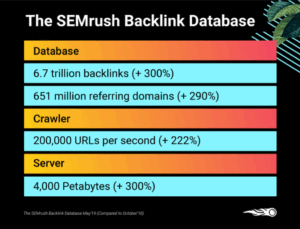When your brand starts getting hundreds, or even thousands, of Instagram comments a day, it’s a double-edged sword. Yay—engagement! But also: OMG, moderation. Here’s how to handle the latter without losing your mind.
The Best Instagram Comment Moderation Tool
Use NapoleonCat to manage all your organic and ad comments and DMs from one dashboard. Automate repetitive tasks with this all-in-one social media tool.
Instagram can be noisy. Between genuine questions, spam, and the occasional rant, comments can get messy fast. Effective moderation helps protect your brand and makes sure nothing important is missed.
Why Instagram Comment Moderation Matters
- Protect your brand reputation
- Prevent missed sales or leads
- Remove spam and scams quickly
- Encourage real engagement by keeping the space clean
What Does an Instagram Comment Moderator Do?
Instagram moderators:
- Monitor all incoming comments (organic & ads)
- Respond to feedback and inquiries
- Remove spam or offensive content
- Escalate sensitive issues
- Identify recurring concerns or trends
Improve Comment Moderation with NapoleonCat
NapoleonCat’s Social Inbox lets you manage all Instagram comments in one dashboard—including ad comments and multiple profiles. You can:
- Reply, hide, or delete comments
- Assign comments to team members
- Tag users or set comment sentiment
- Auto-translate comments and replies
- Send comments for legal/product review
Save Time Managing High-Volume Engagement
With tools like automatic tagging, filters, and sentiment analysis, NapoleonCat streamlines large-scale social moderation. Features include:
- View comment history
- Organize team response workflows
- Monitor brand mentions across social platforms
Automate Instagram Comment Moderation
Use Auto-moderation in NapoleonCat to set rules based on:
- Spam keywords
- Hate speech
- FAQ replies
- Out-of-office responses
Actions you can automate:
- Hide or delete comments
- Reply publicly or via DM
- Route to team members
- Apply sentiment-based tagging
Protect Your Instagram from Spam
Automatically hide or delete spam and offensive content. Use ready-made templates in NapoleonCat, or customize your own based on brand experience and keywords.
Support Your Moderation Team
Moderating a busy Instagram account is draining. The right tools reduce burnout and let your team focus on meaningful customer interactions instead of fighting spam.
Instagram Moderation FAQs
What is Instagram Comment Moderation?
It’s the process of reviewing and managing Instagram comments to maintain a healthy brand environment and improve customer experience.
What is an Instagram Moderation Tool?
A tool like NapoleonCat helps streamline comment handling with automation, team collaboration, and unified dashboards.
How Do You Moderate Effectively?
- Create clear community guidelines
- Automate basic moderation
- Use a centralized tool for team coordination
How to Become an Instagram Moderator?
- Experience in social media or customer service
- Strong communication and calmness under pressure
- Familiarity with tools like NapoleonCat
Should I Turn On Comment Moderation?
Yes—especially if you have a large or growing audience, or work in a sensitive or high-traffic industry.
Can You Filter Instagram Comments?
Yes. Instagram has basic filters, and tools like NapoleonCat offer advanced filtering and auto-moderation based on keywords or sentiment.
Can You Get Banned for Commenting Too Much?
Yes. Spammy behavior can lead to temporary bans. Avoid automation abuse and focus on genuine engagement.
Try NapoleonCat for free and see how it simplifies Instagram comment moderation for your brand or agency!