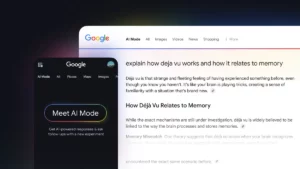Managing multiple social media accounts can be complex and time-consuming—especially when you’re regularly creating content and aiming to expand your reach. Social media management tools streamline this process by allowing you to plan, automate, and optimize your posts, all from one place.
For WordPress users, dedicated social media plugins integrate these features directly into your website’s dashboard. This eliminates the need to jump between platforms, making your workflow more efficient.
What Are Social Media Management Tools?
Social media management tools help simplify marketing across various platforms by centralizing account management. You can create, schedule, and publish posts for multiple networks, all from a single interface. These tools save time, increase efficiency, and improve your overall strategy.
WordPress Social Media Management Plugins
Many social media management tools are available as WordPress plugins, offering seamless integration with your site. They enable you to:
- Create and schedule posts directly from your WordPress dashboard
- Automatically share new blog content across social media channels
- Customize and optimize each post for its target platform
Key Features of Social Media Management Tools
Centralized Account Management
Manage multiple platforms in one place—schedule, publish, and monitor posts from a unified interface.
Workflow Optimization
Edit and adjust content for all platforms in one step. You can fine-tune text, images, and videos to match each platform’s requirements. Many tools also support team collaboration.
Social Media Calendar
Visualize your content schedule to stay consistent and maintain an active presence. Editorial calendars help with campaign planning and execution.
Post Scheduling
Plan and queue posts in advance to maintain a steady flow of content—even during off-hours or busy periods.
Auto-Posting
Automatically publish new content based on specific triggers, such as new blog posts. Some tools also allow you to auto-post from external sources like RSS feeds.
Automatic Re-Sharing
Re-share evergreen content to continuously reach new audiences. Customize frequency and rules for repeated posts to keep high-performing content in circulation.
Post Templates
Create reusable templates to standardize post structure and branding. Define elements like text length, hashtag order, and media placement for consistency.
Image & Video Support
Automatically resize images for platform-specific dimensions. Some tools allow direct video uploads instead of just sharing links, which often increases visibility and engagement.
AI Writing Assistant
Use AI to generate captions, suggest hashtags, and even create full posts tailored to each platform. This speeds up content creation and boosts consistency.
Additional WordPress Plugin Features
- Social Buttons: Add share buttons to your content for easy user engagement
- Social Feeds: Display real-time content from your social channels directly on your site
- Social Comments: Let users comment using their social media accounts
- Social Listening: Monitor brand mentions and audience sentiment across platforms
- Performance Analysis: Track key metrics like clicks and engagement to optimize your strategy
How to Choose the Right Social Media Tool
When selecting a social media management tool, consider:
- Your Needs: Identify which features matter most—scheduling, analytics, social listening, etc.
- Budget: Choose a tool that fits your financial plan. Many offer tiered pricing or free trials.
- Ease of Use: A user-friendly interface saves time and shortens the learning curve.
- Platform Integration: Ensure the tool supports all social media platforms you use.
- Customer Support: Look for tools with reliable support and helpful documentation.
Recommended Plugin: Blog2Social
Blog2Social is a popular WordPress plugin that integrates social media management directly into your site. It lets you:
- Post and customize content for different platforms
- Automatically share new articles
- Use a drag-and-drop calendar for scheduling
- Collaborate with your team for streamlined workflow
Conclusion
Social media management tools—especially when integrated with WordPress—simplify your digital marketing efforts. They save time, ensure consistent branding, and improve engagement. Whether you’re a blogger, agency, or business, using the right tools, including AI-powered features, can significantly boost your online presence and success.