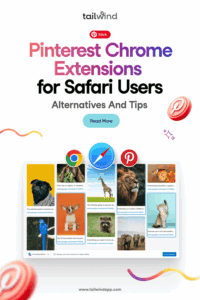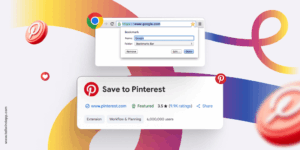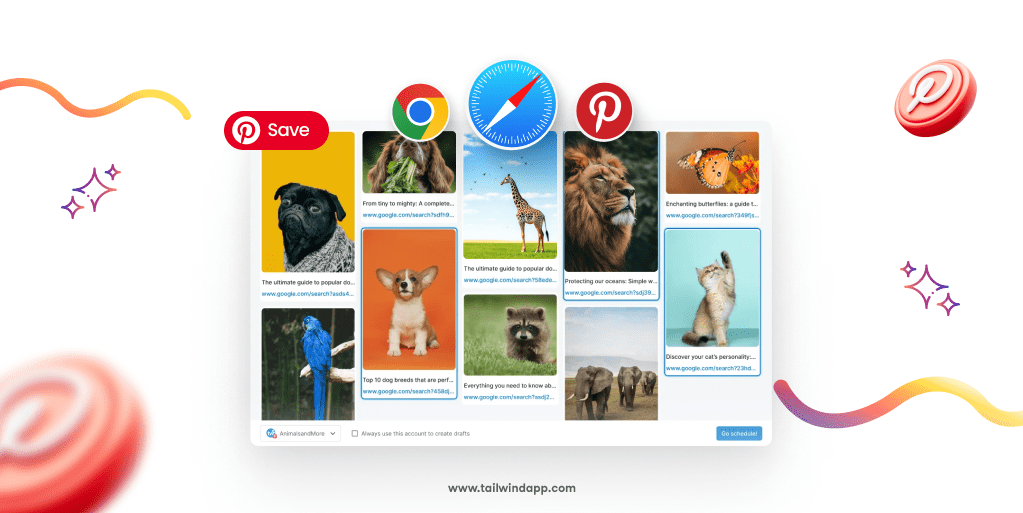
Good news for Safari users: Pinterest’s browser extension now works on Safari!
But before you rush to install it, let me share something that might surprise you: there are actually better alternatives that could supercharge your Pinterest strategy.
While having the official extension available is great, I’ve discovered some tools that go way beyond basic pinning and could transform how you approach Pinterest entirely.
Pinterest Extension Now Available for Safari
Pinterest recently updated their browser extension to work across multiple browsers, including Safari. You can now find the official Pinterest extension in Safari’s extension gallery or download it directly from Pinterest’s website. The extension works similarly to the Chrome version, letting you save Pins directly from any webpage with a simple click.
The Safari version includes the same core features as the Chrome extension: hover over images to see a “Save” button, quick access to your boards, and the ability to add descriptions before pinning. Installation is straightforward through Safari’s extension preferences, and it integrates cleanly with your browser toolbar.
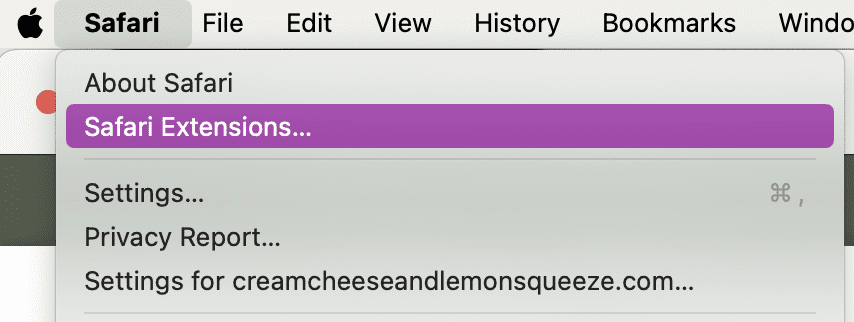
However, while this solves the basic compatibility issue, it doesn’t address some of the limitations that make the standard Pinterest extension feel pretty basic compared to what’s possible today.
Why You Might Want Something Better Than the Standard Extension
Here’s the thing about Pinterest’s official extension: it’s designed for casual pinning, not strategic Pinterest marketing. If you’re serious about growing your presence or driving traffic, you’ll quickly run into its limitations.
The official extension only lets you save one Pin at a time, offers no scheduling capabilities, and provides zero analytics about how your Pins perform over time. You’re essentially flying blind, hoping your Pins catch on without any data to guide your strategy.
But success isn’t just about pinning more — it’s about pinning smarter. The official extension doesn’t give you the tools to understand what “smarter” looks like for your specific audience.
Better Pinterest Alternatives for Safari Users
1. Use Tailwind’s Pinterest Scheduler (Recommended)
Here’s where things get really interesting. Tailwind’s browser extension works seamlessly with Safari and offers capabilities that make the standard Pinterest extension look pretty basic by comparison.
Unlike Pinterest’s extension that only handles one-off saves, Tailwind lets you save multiple Pin variations, schedule them for optimal posting times, and provides detailed analytics about performance. The data backing this up is impressive: Pins scheduled through Tailwind are 54% more likely to drive high volumes of traffic compared to Pins published directly through Pinterest’s standard tools.
What really sets Tailwind apart is the strategic approach. Instead of just saving random Pins whenever you remember, you can build a content calendar that posts consistently when your audience is most active. Tailwind’s SmartSchedule feature analyzes your specific audience behavior — not generic “best times” that might not apply to your niche.
The analytics alone are game-changing. You can see which Pins are taking off, track your growth over time, and identify patterns in what works for your audience. This kind of insight lets you double down on successful content and avoid wasting time on approaches that aren’t working.
Plus, Tailwind Create makes it incredibly easy to design multiple Pin variations from a single piece of content. Recent benchmark data shows that testing different visual approaches significantly impacts performance, so having tools that make this efficient is crucial.
2. Pinterest’s Official Safari Extension
If you prefer sticking with Pinterest’s official tools, the Safari extension does work well for basic needs. Installation is simple through Safari’s extension preferences, and it provides the same functionality Chrome users have enjoyed.
Pros: It’s free, official, and integrates directly with Pinterest
Cons: Limited to one Pin at a time, no scheduling, no analytics, no bulk features
The extension is perfect if you’re just getting started with Pinterest or if your needs are simple. It handles the basic task of saving Pins efficiently and doesn’t require learning any new platforms.
3. Pinterest’s Web Interface and Mobile App
Sometimes the simplest approach works best. Pinterest’s web interface has improved dramatically and handles most pinning tasks well. You can bookmark pinterest.com/pin-builder/ for quick access to their Pin creation tool.
The Pinterest mobile app is actually fantastic for saving content. If you’re browsing on your Mac and find something worth pinning, you can easily share the link to the Pinterest iOS app, which will extract images automatically.
For quick saves, copy a URL in Safari and paste it directly into Pinterest’s Pin creation tool. The platform will scan the page and suggest images to pin, making the process pretty seamless.
Strategic Pinterest Tips for Safari Users
Focus on Long-term Success. Pinterest isn’t like other social platforms where content dies after a few hours. Pins can continue driving traffic for years. This means setting up systems for consistent, strategic pinning pays off exponentially over time.
Understand What Goes Viral. If you’re creating content specifically for Pinterest, knowing the technical specs can significantly impact your reach.
Think Beyond Basic Pinning. The most successful Pinterest marketers aren’t just saving random Pins — they’re creating content calendars, testing different visual approaches, and analyzing what resonates with their audience. Whether you use Tailwind or Pinterest’s tools, having a systematic approach matters more than which specific tool you choose.
Keep Safari Updated. Make sure you’re running the latest version of Safari for the best experience with any Pinterest extension. Pinterest regularly updates their web interface, and newer browser versions handle these updates more smoothly.
Consider Your Privacy Settings. Safari’s enhanced privacy features sometimes interfere with browser extensions. If you’re having issues with any Pinterest extension, check Safari’s privacy settings to ensure extensions can function properly.
Making the Right Choice for Your Needs
If you’re just getting started with Pinterest or pin occasionally for personal use, Pinterest’s official Safari extension is perfectly adequate. It’s free, reliable, and handles basic pinning without any learning curve.
However, if you’re using Pinterest for business, blogging, or seriously growing your presence, I’d strongly recommend exploring Tailwind. The difference between random pinning and strategic Pinterest marketing is substantial — and the tools you use play a big role in making that strategy manageable.
Final Thoughts
Yes, Pinterest’s extension now works on Safari, which is great news for basic pinning needs. But if you’re serious about Pinterest success, don’t stop there. The platform has evolved into a sophisticated marketing channel where strategic approaches significantly outperform casual pinning.
Whether you stick with Pinterest’s official extension or upgrade to something like Tailwind, the key is being intentional about your approach. Pinterest can drive substantial traffic and engagement, but it requires the right combination of good content, consistent posting, and understanding what works for your specific audience.
The best Pinterest tool is the one you’ll actually use consistently. Start with whatever feels comfortable, but don’t be afraid to explore more advanced options as your Pinterest strategy develops. Your future self will thank you for building systems that make Pinterest marketing manageable and effective in the long run.