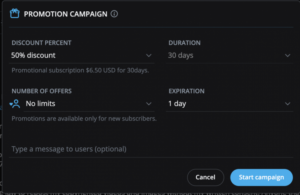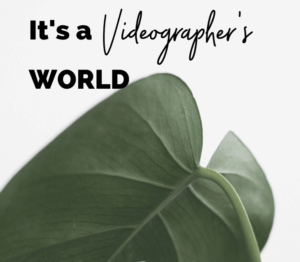Managing multiple social media accounts can be overwhelming—especially if you’re actively creating content and aiming to grow your audience. That’s where social media management tools come in. These tools help streamline your content planning, scheduling, and optimization—so you can focus on what matters most: creating impact.
For WordPress users, specialized social media plugins bring these features right into your website dashboard. That means you can handle your social media strategy without leaving your site or juggling multiple platforms.
In this guide, you’ll discover what social media management tools do, what key features to look for, and how WordPress plugins can help you build an efficient and powerful social media presence.
What Are Social Media Management Tools?
Social media management tools are platforms designed to help you manage all your social media accounts in one place. They allow you to create, schedule, and publish content across multiple networks, saving time while improving your marketing effectiveness.
To make things even easier, many of these tools are available as WordPress plugins—letting you publish and manage your social content directly from your site.
What Are Social Media Management Plugins for WordPress?
Social media plugins for WordPress integrate directly into your website, enabling you to manage social sharing, content scheduling, and post automation without switching platforms. These tools simplify your content strategy by streamlining how and when your content is published.
From writing posts and scheduling them to automatically sharing new blog entries, these plugins offer a centralized solution for social media marketing.
Key Features of Social Media Management Tools
1. Centralized Account Management
These tools let you connect and manage all your social media accounts from one dashboard. That means you can schedule and publish content to multiple platforms simultaneously, without logging in to each one.
2. Content Workflow Management
Efficient editing tools allow you to format and tailor content for each platform—text, images, and videos—ensuring every post looks its best. Features often include team collaboration and task delegation, improving efficiency and consistency across your brand.
3. Social Media Calendar
Visual planning tools help you track and schedule posts across weeks or months. A content calendar keeps your strategy organized and ensures you’re consistently engaging your audience.
4. Post Scheduling
Plan your posts in advance and ensure they’re delivered at optimal times. Scheduling ensures a steady content flow—even when you’re offline or busy with other tasks.
5. Auto-Posting
Automate the publishing of new content—like blog posts—directly to your social channels. Some tools even support auto-posting from imported feeds like RSS, keeping your channels active and updated effortlessly.
6. Automatic Re-Sharing
Maximize the reach of your evergreen content by setting up automatic re-sharing. You can define how often and how many times a post is repeated, helping your top-performing content stay visible longer.
7. Post Templates
Templates let you create a consistent format for your posts, such as predefined hashtag arrangements or post structures. Save time and maintain brand consistency by reusing these formats.
8. Image Optimization
Automatically resize and format your images to match platform-specific requirements. This ensures your visuals look polished and professional on every channel.
9. Video Publishing
Instead of just posting video links, share videos directly as media files. Native video uploads often get higher visibility and engagement than linked content.
10. AI Writing Assistant
AI-powered assistants can generate post ideas, write engaging captions, suggest hashtags, and even produce complete social posts. This speeds up your content creation while maintaining quality and consistency.
Additional WordPress Plugin Features for Social Media
Social Sharing Buttons
Add social share buttons to your pages and posts, allowing visitors to easily share your content on their own networks—expanding your reach organically.
Live Social Feeds
Embed real-time social media feeds from platforms like Instagram, Facebook, or Twitter directly on your website to showcase your latest activity and connect with visitors.
Social Comments
Enable users to comment using their social media profiles, such as Facebook or Twitter. This reduces friction for participation and allows wider visibility when comments are shared across networks.
Social Listening
Track brand mentions and trending conversations in real-time across multiple platforms. This gives you valuable insights into customer sentiment and emerging trends.
Performance Analytics
Monitor key metrics like clicks, engagement, and conversions. These analytics help you evaluate your content’s effectiveness and guide improvements in your strategy.
How to Choose the Right Social Media Management Tool
1. Identify Your Goals
What’s most important to your strategy—automation, analytics, scheduling, or social listening? Knowing your priorities helps narrow your choices.
2. Set a Budget
Many tools offer tiered pricing. Start with a free version or trial to ensure the tool meets your expectations before committing.
3. Look for a User-Friendly Interface
The easier a tool is to use, the quicker you can implement your strategy. A clean, intuitive dashboard saves time and reduces the learning curve.
4. Check Platform Compatibility
Make sure the tool supports the social media networks you actively use. Most leading tools offer integrations with platforms like Facebook, Instagram, Twitter, LinkedIn, and Pinterest.
5. Evaluate Support Resources
Reliable support is key. Look for providers that offer live support, help articles, tutorials, and community forums.
Top WordPress Plugin for Social Media Management: Blog2Social
Blog2Social is a leading WordPress plugin that simplifies social media scheduling and sharing. With direct integration into your WordPress site, you can customize posts for each platform, schedule them in advance, and keep your strategy consistent across all channels.
Its visual social media calendar and team collaboration features make it ideal for bloggers, businesses, and marketing teams alike. The drag-and-drop editor and automation tools make your workflow faster and more efficient.
Conclusion
Social media management tools can significantly streamline your marketing strategy. When integrated directly into your WordPress site through plugins, they allow you to manage everything from one central location—saving you time and boosting your online visibility.
Whether you’re a content creator, business owner, or agency, the right tool can elevate your brand and keep your audience engaged. With advanced features like AI assistance, automated scheduling, and performance tracking, these tools aren’t just helpful—they’re essential.