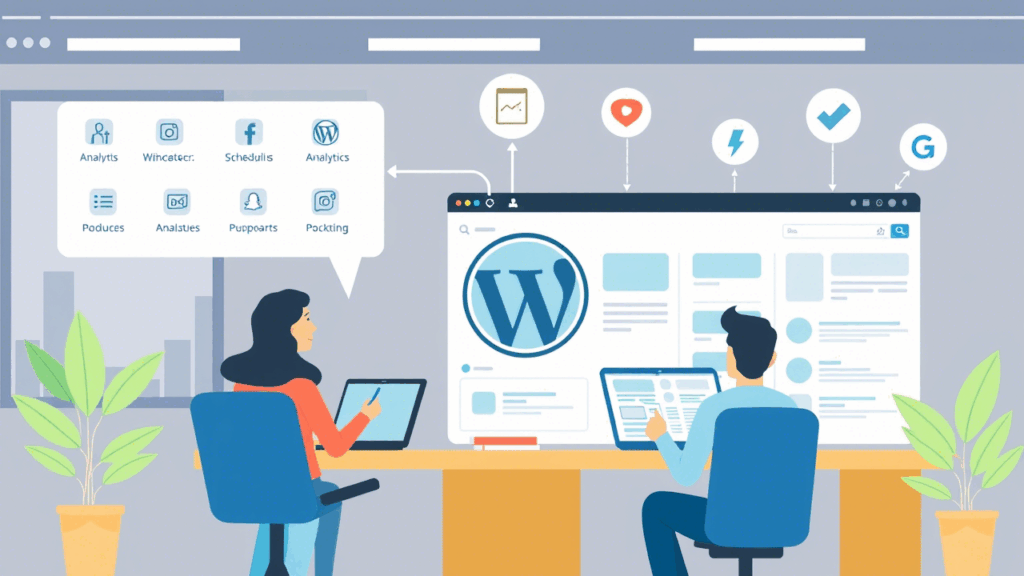Managing multiple social media channels can quickly become overwhelming—especially if you’re consistently creating content and looking to grow your reach. Social media management tools help simplify this process by enabling you to plan, automate, and optimize posts efficiently, saving time and maximizing impact.
For WordPress users, dedicated social media plugins allow seamless integration right within the WordPress dashboard. That means you can manage your entire social media strategy without leaving your website.
In this article, we’ll explore what social media management tools are, the key features they offer, and how WordPress plugins can help elevate your digital marketing efforts.
What Are Social Media Management Tools?
Social media management tools are platforms designed to help you manage all your social media accounts in one centralized space. These tools let you create, schedule, and publish posts across platforms like Facebook, Instagram, Twitter, and LinkedIn—saving you time while improving the effectiveness of your social media strategy.
To bring these features even closer to your website operations, many of these tools are available as WordPress plugins.
What Are Social Media Management Plugins for WordPress?
Social media management plugins for WordPress integrate these powerful functions directly into your website. This means you can craft and schedule posts from your WordPress dashboard and automatically publish content to your social media channels.
These plugins often include tools for content creation, auto-posting, re-sharing, and scheduling—making it easier than ever to maintain a consistent, high-impact social media presence.
Key Features of Social Media Management Tools
1. Centralized Social Media Account Management
With centralized control, you can manage multiple social media accounts from a single dashboard. This includes scheduling posts, responding to interactions, and reviewing analytics—all in one place.
2. Customizable Workflow Tools
Workflow features allow you to tailor content for each platform in a single editing process. You can adjust text, images, and video content so it’s optimized for each network. Team collaboration tools also help manage approval flows, task delegation, and progress tracking.
3. Social Media Calendar
A visual social media calendar helps you track which posts are scheduled, when they’ll go live, and which platforms they’ll appear on. This promotes consistency and allows for better planning and coordination.
4. Post Scheduling
Scheduling posts in advance lets you maintain a consistent posting cadence. You can create campaigns that run automatically, ensuring that your audience hears from you—even outside of business hours.
5. Auto-Posting
Auto-posting features automatically share content when specific actions occur—such as when a new blog post is published. You can also configure auto-posting from external content sources like RSS feeds, keeping your social channels active with fresh content.
6. Automatic Re-Sharing
Automatically re-share evergreen content to ensure your best-performing posts continue to reach new audiences. Define which posts to re-share, how often, and on which platforms to maximize their value over time.
7. Social Media Post Templates
Post templates help standardize your messaging. Predefine text structures, hashtags, and formatting rules, so you can reuse consistent styles across your campaigns—saving time while reinforcing your brand identity.
8. Image Optimization
Automatic image resizing ensures that your visuals meet the specifications for each social media platform. This prevents formatting issues and keeps your brand looking polished.
9. Video Posting
With built-in video support, you can post videos directly as files—not just as links. Native video posts often perform better in social media algorithms, helping you reach more users organically.
10. AI Writing Assistant
AI-powered tools can speed up content creation. They assist with writing captions tailored to each platform, suggest hashtags and emojis, and even generate full posts. AI support makes your workflow more efficient while maintaining content quality.
Additional WordPress Plugin Features
Social Sharing Buttons
These allow visitors to share your content easily by adding social media buttons to posts, pages, or products—expanding your reach organically.
Social Feeds
Display real-time content from platforms like Instagram, Facebook, Twitter, or Pinterest directly on your website. This keeps your site fresh and engaging by showcasing your latest activity.
Social Comments
Integrate social login options for commenting so users can interact using their existing social media profiles. Some tools even allow those comments to be posted directly on social platforms.
Social Listening
Monitor brand mentions and industry conversations across platforms. Real-time insights help you respond quickly and adapt your content to trending discussions.
Performance Analytics
Track key metrics like clicks, shares, and engagement to understand what’s working. Use these insights to refine your content strategy and improve ROI.
How to Choose the Right Social Media Management Tool
Identify Your Needs
Do you need scheduling, analytics, content creation, or all of the above? Determine your goals first to narrow your choices effectively.
Set a Budget
Social media tools come in a range of pricing tiers. Choose a tool that fits your budget while still offering the features you need. Many offer free plans or trials.
Look for a User-Friendly Interface
Ease of use is crucial. An intuitive interface ensures your team can adopt the tool quickly and focus on content rather than navigation.
Ensure Platform Compatibility
Make sure the tool integrates with all the social platforms you use. The best tools support Facebook, Instagram, LinkedIn, Twitter, Pinterest, TikTok, and more.
Evaluate Support Options
Check for available customer support, training materials, and documentation. A helpful support team and clear resources can make a big difference during setup and day-to-day use.
Social Media Management with WordPress Plugins
One standout plugin is Blog2Social, which helps streamline content distribution across all major social networks. It integrates directly into WordPress, letting you customize and post content for each platform without leaving your dashboard.
With features like drag-and-drop calendars, team collaboration tools, and detailed scheduling options, Blog2Social makes it easy to stay organized, consistent, and visible across all your channels.
Conclusion
Social media management tools are essential for anyone looking to build a strong, consistent online presence. By integrating the right tools into your WordPress website, you can automate your strategy, increase engagement, and focus more on what matters—creating impactful content.
Whether you’re a blogger, business owner, or digital agency, the right combination of WordPress plugins and social media tools—especially those powered by AI—can help you grow your audience and elevate your brand.