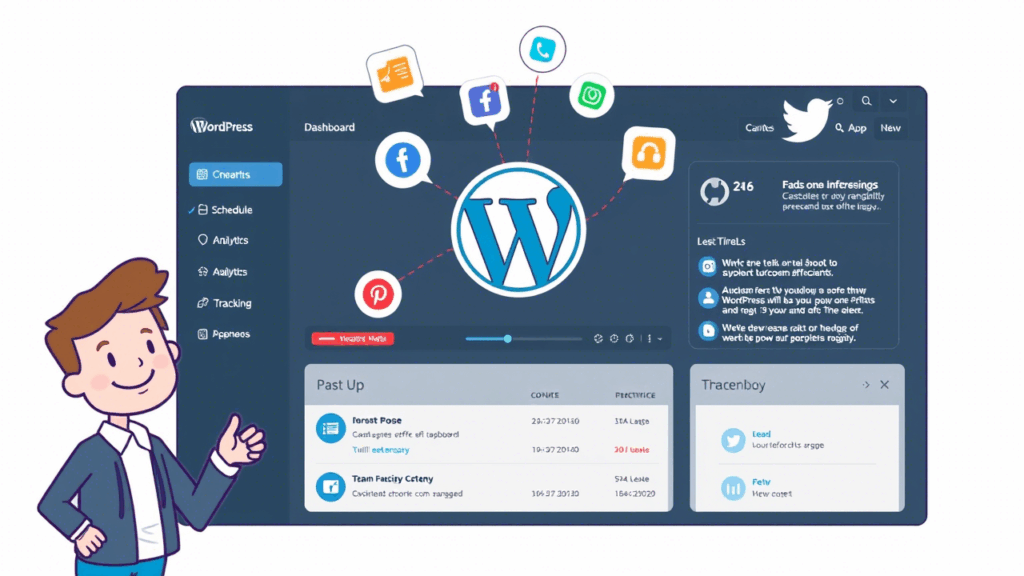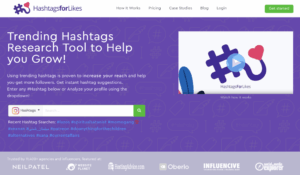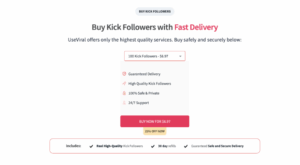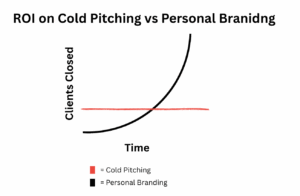Managing multiple social media channels can quickly become overwhelming—especially if you’re regularly creating content and trying to expand your reach. That’s where social media management tools come in. These platforms simplify your workflow, allowing you to plan, automate, and optimize your posts for better engagement.
For WordPress users, dedicated social media plugins make this even easier by integrating directly into your WordPress dashboard. That means you can manage your social presence without ever leaving your website.
In this article, we’ll explore what social media management tools do, the key features they offer, and how the right WordPress plugins can help you improve your strategy.
What Are Social Media Management Tools?
Social media management tools are software solutions designed to help marketers, content creators, and businesses streamline their social media efforts. They let you manage all your accounts in one place—creating, scheduling, and sharing posts from a central dashboard. This saves time, improves consistency, and enhances your ability to execute a cohesive social media strategy.
Some of these tools are available as WordPress plugins, giving you the ability to manage your social content directly from your site.
What Are WordPress Social Media Management Plugins?
These plugins integrate with your WordPress website to bring social media management features directly into your dashboard. You can write posts, schedule them, and automatically share them across multiple platforms—without having to switch tools.
WordPress plugins make content distribution more seamless and provide helpful automation features like post scheduling, automatic sharing, and more.
Core Features of Social Media Management Tools
Here’s a look at the most important features offered by social media management tools and plugins:
1. Centralized Social Media Account Management
One of the core features is the ability to manage all your social media accounts from a single interface. This simplifies post scheduling and streamlines content distribution across multiple networks.
2. Workflow Optimization
A good tool allows you to create and customize content for multiple platforms in one step. You can adjust text, images, and videos to suit each network’s specifications—saving time while maintaining consistent branding. Team collaboration tools let you assign tasks, track changes, and maintain a smooth workflow.
3. Social Media Calendar
A visual calendar shows your scheduled posts and planned campaigns, helping you maintain a regular posting rhythm. It keeps your team organized and ensures nothing slips through the cracks.
4. Post Scheduling
Plan your social posts in advance and set them to go live at optimal times. This ensures a steady content flow—even when you’re offline. Scheduling boosts productivity and keeps your audience engaged.
5. Auto-Posting
Automatically publish posts based on triggers like new blog entries or RSS feeds. This automation ensures your channels stay active without requiring constant manual updates.
6. Automatic Re-Sharing
Maximize the value of your evergreen content by automatically re-sharing it. Set rules for how often and when content should be reposted to maintain visibility and engagement over time.
7. Social Post Templates
Templates help you create consistent content faster. You can define structure, character limits, or hashtag placement—then reuse these templates to streamline future posts and maintain brand consistency.
8. Smart Image Management
Automatically resize or crop images to meet platform-specific requirements, ensuring all your visuals look polished across social networks.
9. Video Content Sharing
Upload video files directly to social platforms rather than sharing links. Native video often performs better in feeds, helping boost your reach and visibility.
10. AI Writing Assistant
AI-powered writing tools can help you craft engaging captions, suggest hashtags, and generate entire posts. These assistants save time and improve the quality and consistency of your content.
Other Useful WordPress Social Media Plugins
Here are additional plugin types that enhance your social media presence directly from your website:
- Social Sharing Buttons: Add share buttons to posts or pages so visitors can quickly share your content to their own networks.
- Social Media Feeds: Display real-time content from platforms like Instagram, Facebook, or X (Twitter) directly on your site.
- Social Commenting: Enable visitors to comment using their social media profiles, improving engagement and lowering barriers to interaction.
- Social Listening Tools: Track brand mentions and relevant conversations across social networks to stay on top of your reputation and trends.
- Performance Analytics: Gather insights on clicks, conversions, and user behavior to measure what’s working and adjust your strategy accordingly.
How to Choose the Right Social Media Management Tool
Selecting the right tool can make or break your strategy. Here’s how to find the best fit:
- Identify Your Goals: Do you need help with scheduling, content creation, monitoring, or analytics? Start with your most critical needs.
- Consider Your Budget: Many tools offer free plans or trial periods. Choose a tool that fits your budget without compromising on essential features.
- Look for Ease of Use: An intuitive, user-friendly interface will save time and reduce the learning curve.
- Platform Compatibility: Ensure the tool integrates well with the social networks you already use and supports future channels you plan to adopt.
- Support & Resources: Reliable customer support, tutorials, and help centers are important for resolving issues quickly and getting the most out of the tool.
Top WordPress Plugin: Blog2Social
One standout WordPress plugin for social media management is Blog2Social. It lets you schedule and share content to multiple platforms directly from your WordPress site. You can customize posts for each platform, auto-schedule them, and manage your entire team’s social media efforts—all from within your dashboard. Its drag-and-drop calendar and automation tools make it a powerful time-saver for bloggers, agencies, and businesses.
Conclusion
Social media management tools are essential for simplifying and scaling your online presence. With the right WordPress plugins, you can integrate powerful features directly into your website—saving time and boosting efficiency. Whether you’re a solo blogger or managing a marketing team, these tools help you stay consistent, grow your audience, and increase engagement across all your social platforms.
By leveraging automation, smart scheduling, and AI-assisted content creation, you can take your social media strategy to the next level—without the stress.