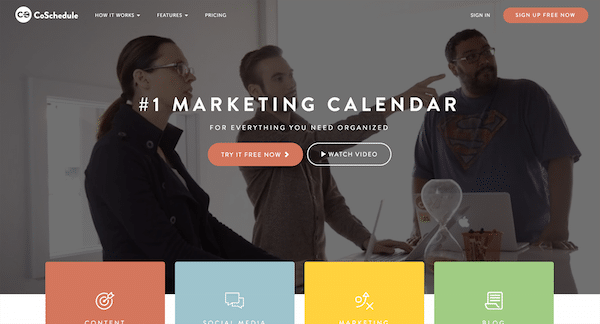
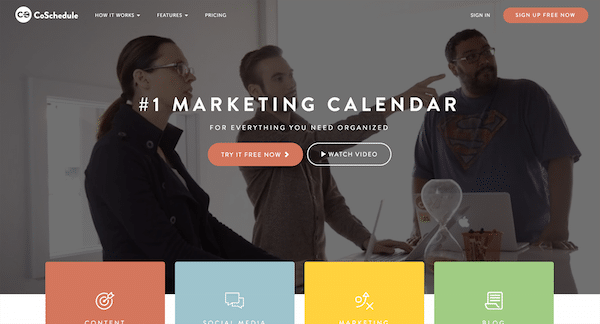
CoSchedule is an all-in-one marketing calendar that you can access from inside the WordPress dashboard or via its web app.
You can use it to plan, publish and promote your blog posts. And you can also use it to schedule other content in your social media campaigns.
CoSchedule Pros
Custom Scheduling
Like Blog2Social, you can automatically share your blog posts on social media when they are published. While they’re still in draft status, you can create a schedule or social campaign for each social network.
It’s easy to schedule different social media updates for various dates/time through a single screen:
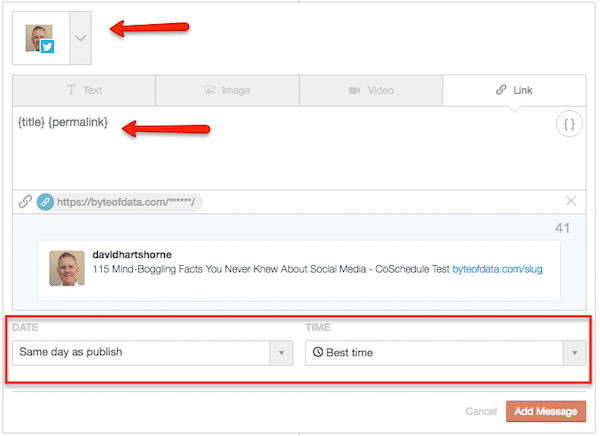
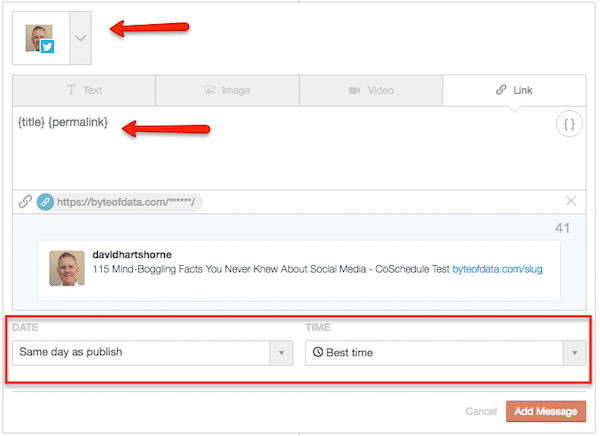
- You can select one or more social networks to post to.
- CoSchedule has some ‘helpers’ like {title} and {permalink} that you can use in your message. You can move them around to suit the network you’re posting to. For example, if you’re posting to Twitter you could have some hashtags and handles after the permalink.
- The date and time schedules have a drop-down selection of relative publishing dates (1 hour, 3 days, 1 week after publishing)
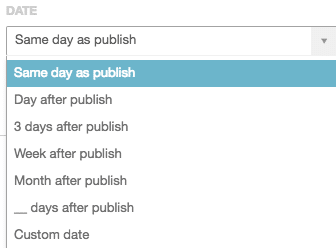
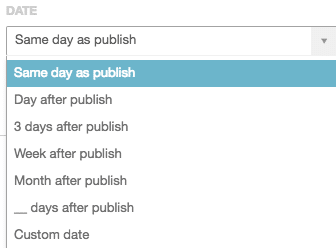
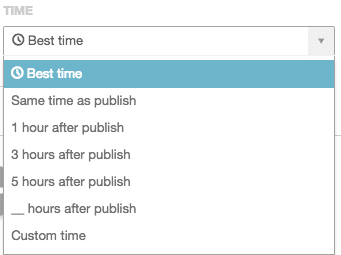
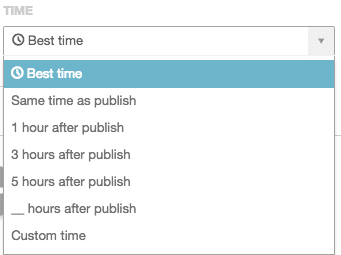
The Best Time Scheduler calculates the best time for you if you’re unsure of when to post.
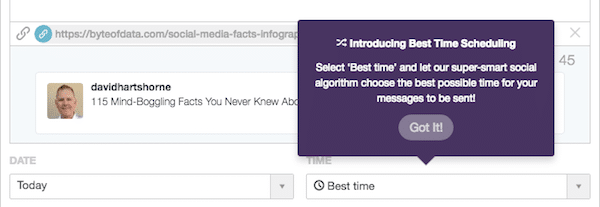
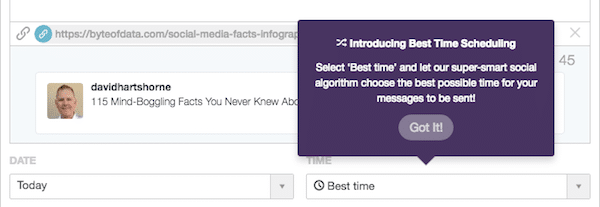
Image Selection
When you create your social campaign, CoSchedule uses the featured image from your blog post.
But that’s not always the best choice. For example, the featured image is usually in landscape format and would not look good when posted to Pinterest:
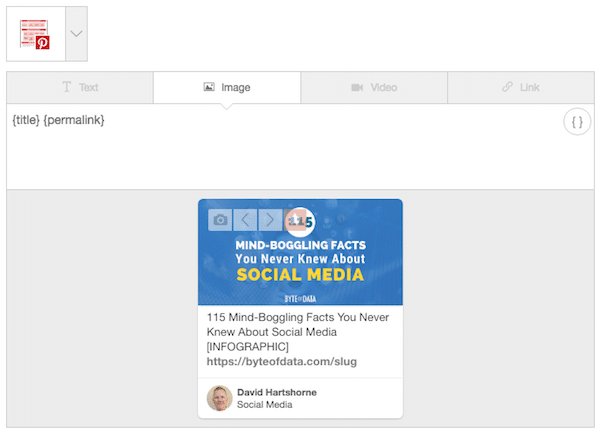
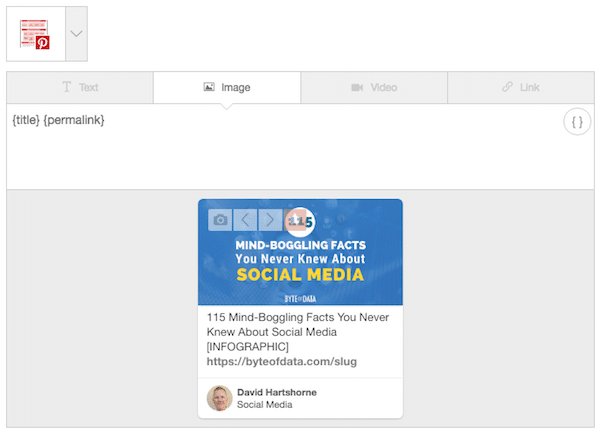
But you can select another image from your computer instead:
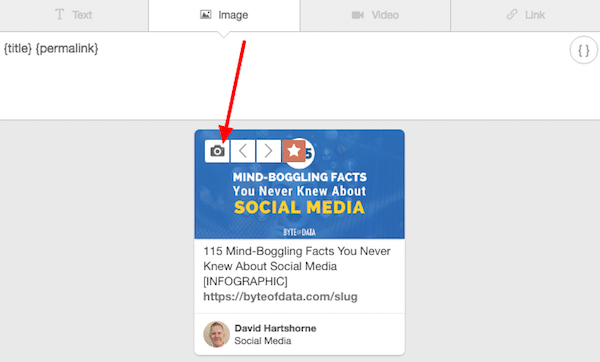
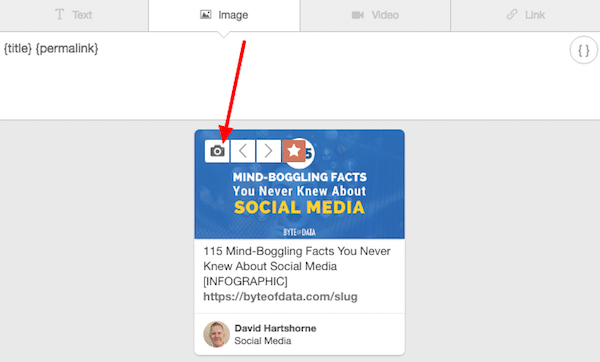
And now you have a portrait-sized image to share:
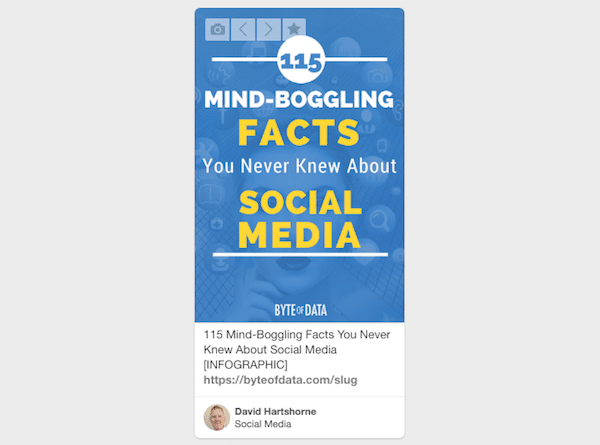
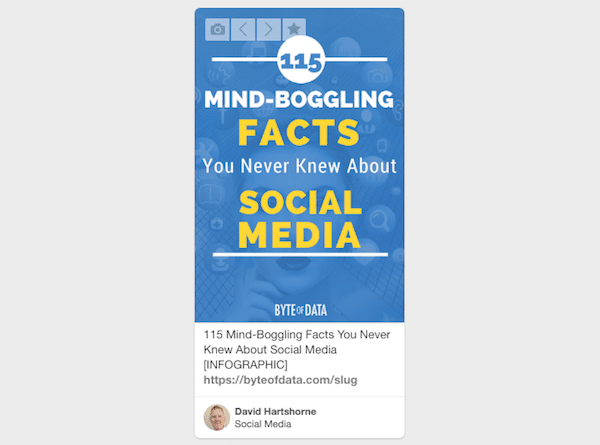
Schedule Your Social Messages In Bulk
With CoSchedule you can create a predefined social sharing plan to reuse again and again. For example, if you know that for each blog post you publish you’ll always follow the same promotion plan then create a plan first-time and reuse it to save time on your next post.
CoSchedule Cons
Social Networks
CoSchedule connects to fewer social networks than Blog2Social. This might be a problem depending on which networks you use.
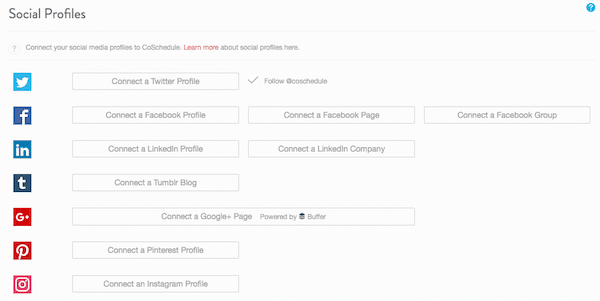
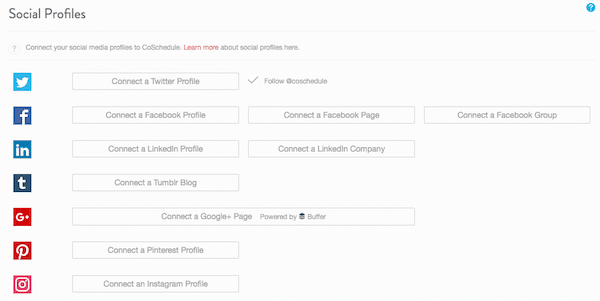
CoSchedule: Twitter, Facebook, LinkedIn, Tumblr, Google+, Pinterest and Instagram
Blog2Social: Facebook, Twitter, LinkedIn, Google+, Instagram, Pinterest, Reddit, Tumblr, Medium, Torial, Flickr, Diigo and Delicious
Pricing and Functionality
CoSchedule has recently increased its prices. Over time it has evolved from a simple editorial calendar to an all-in-one social media marketing calendar for teams.
All the extra functionality has no doubt played a part in the price increase. But not all solopreneurs need every feature and perhaps it would be better if pricing was based on required functionality rather than user accounts.
CoSchedule Pricing
CoSchedule has four price plans to suit different-sized organizations, Here are the two smallest-sized plans:
- Solo Marketing – $30/month ($360/year)
- Licensed for 1 User and 10 Social Profiles
- Team Marketing – $60/month ($720/year)
- Licensed for 5 Users and 10 Social Profiles
Solo Marketing includes:
- All-In-One Marketing Calendar
- Drag & Drop Social Media Calendar
- Super-Smart Best Time Scheduling
- Social Message Analytics
- Social Curation Chrome Extension
- Premium Integrations
Team Marketing includes all Solo Features plus:
- Custom Team Workflows
- Invite Guest Contributors
- Team File Sharing
- Built-In Discussion Threads
- Unified Team Dashboard








