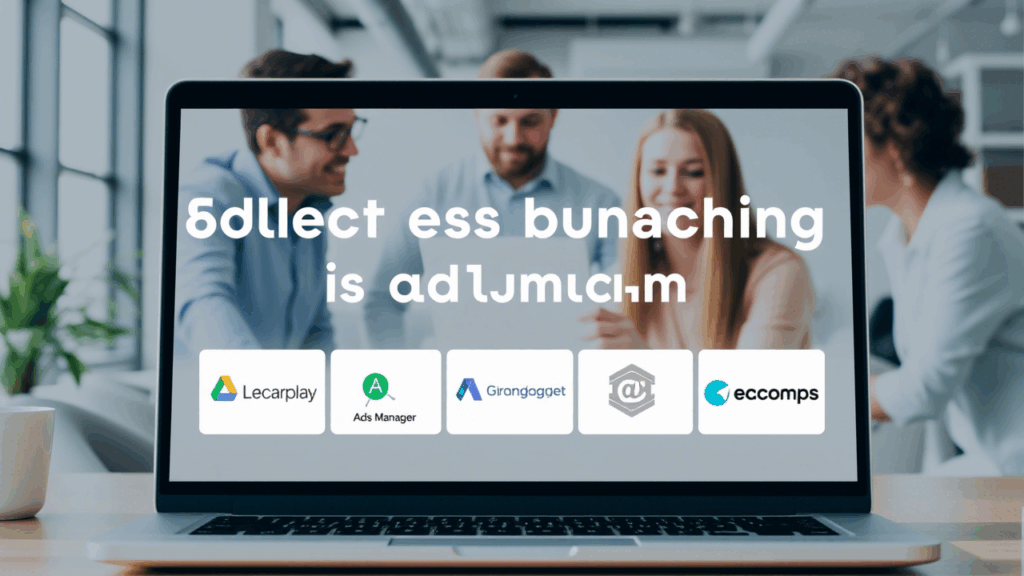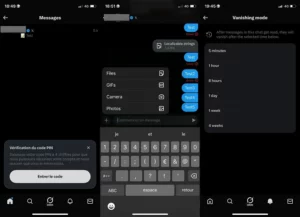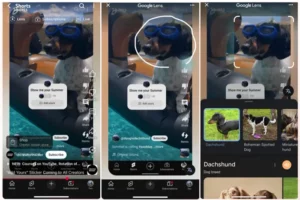There’s been an update to Branding in Ads Manager that could make some of the AI-generated enhancements more useful to advertisers.
Let’s take a look…
Where to Find It
When creating an ad, you may see an option for “Branding” within the Identity section (under your selected Facebook page and Instagram profile).
This allows you to add brand details that can be applied to AI-generated images. But now, this functionality also applies to text.
You already had the option to add your brand logo, font, and colors before (this was covered about a month ago). But now, you can also define Text Tone and Visual Style.
Think of these like a system prompt that helps guide Meta’s AI in generating on-brand content.
Text Tone
Text Tone defines the tone and writing voice to be used in AI-generated text.
Meta predefined my text tone as “confident, straightforward and conversational… knowledgeable, helpful, and occasionally humorous.” I don’t know about “humorous,” but I’ll take it.
This could be especially useful, as the AI-generated text Meta previously recommended was often unusable.
Visual Style
Visual Style defines the direction for background generation in images.
Meta clearly referred to my current ads to predefine my visual style as “informal, conversational, dark background, orange accents, casual attire, beer theme, pubcast logo.”
The Impact
In both cases, you can edit these branding inputs to improve the consistency of AI-generated text and visuals with your company’s overall branding.
This update may help increase confidence among advertisers who were previously resistant to using AI-driven enhancements in Meta Ads Manager.
Have you defined your Branding yet? What impact has it made?