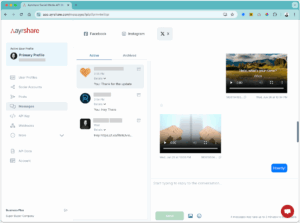APIs (Application Programming Interfaces) allow multiple software components to communicate with one another through a set of protocols and definitions. When integrated with data tools like Power BI, APIs become powerful allies in extracting, structuring, and visualizing data.
Power BI is a robust data visualization tool that combines various software services and applications to turn disparate data sources into cohesive, interactive dashboards and reports.
Key Functions of APIs and Power BI in Data Extraction
When used together, APIs and Power BI enable organizations to:
- Efficiently extract and scrape data from large websites and databases.
- Retrieve clean, structured data with minimal manual input.
- Access and integrate software data while ensuring compatibility with other tools.
How to Connect APIs to Power BI
To connect an API to Power BI, follow these steps:
- Use Power BI’s Web data source connector.
- Enter the API endpoint along with any required parameters.
- Input any necessary authentication credentials.
- Format the returned data into a table structure suitable for Power BI integration.
How APIs Work
APIs facilitate communication between a client (user or application) and a server. The process begins when a user makes an API call, which instructs the application to interact with a web server. The server processes the request and returns the desired data.
Types of APIs for Data Extraction
- RPC APIs (Remote Procedure Call): Executes a specific function on the server and returns the result.
- SOAP APIs (Simple Object Access Protocol): Uses XML to exchange structured information. Once widely used, it’s now considered less flexible.
- REST APIs (Representational State Transfer): The most popular and flexible type, using data-driven HTTP requests to communicate between client and server.
Key Features of Power BI
- Power BI Desktop: Enables quick report building with accessible data.
- Multiple Data Sources: Connects to a wide range of databases and files.
- Stream Analytics: Supports real-time data tracking and insights.
- Custom Visualization: Access to a library of tailored visuals for various needs.
Advantages of Integrating APIs with Power BI
- Offers competitive edge through deeper insights.
- Enriches internal data with external context.
- Enhances connectivity with cloud-based resources.
- Simplifies data extraction across multiple platforms.
- Encourages collaboration through shared, live dashboards.
- Supports real-time updates for fresher insights.
How to Identify Useful APIs
You can discover APIs using directories like:
- API For That
- Google APIs Discovery Service
- API List
- Public APIs
Choosing the Right API
Your choice of API should depend on your project goals and technical requirements. Options include:
- REST APIs for flexible, scalable web integration.
- SOAP APIs for structured enterprise applications.
- RPC for performing direct server-side functions.
- WebSocket APIs for real-time bidirectional data.
Examples of APIs Used with Power BI
Common applications of APIs with Power BI include:
- E-commerce data integration
- Twitter bot analytics
- Social log-in data (e.g., “Log in with Google”)
- Google Maps data visualizations
Enhancing API and Power BI Connectivity
To improve performance:
- Apply restrictive filters to minimize visual load time.
- Limit the number of visuals per report page.
- Assess custom visuals for performance impact.
Creating Visualizations from API Data
Steps to visualize API data include:
- Configure the API endpoint.
- Create the API resource.
- Store the data in a database.
- Transform the data for usability.
- Export to a compatible BI application.
- Maintain and monitor the data pipeline.
Importance of Data Security and Privacy
- Empowers users to control their personal data.
- Ensures responsible data use and sharing.
- Prevents misuse or unauthorized exploitation of sensitive information.
Ensuring Data Accuracy and Consistency
- Validate inputs at the point of entry.
- Periodically audit and correct errors.
- Cross-check datasets across multiple sources.
Tips for Improving Data Extraction Quality
- Train staff regularly on data tools and metrics.
- Share lessons and quality issues across teams.
- Provide targeted training to improve technical accuracy.
Final Thoughts
Using APIs with Power BI streamlines the process of extracting, cleaning, and visualizing data from various sources. This not only accelerates decision-making but also ensures that the insights generated are clear, reliable, and actionable.